Full diagnostic Kit review
Full diagnostic Kit review
OK.. so Curious George (a.k.a me) couldn't help himself and just before Christmas I ordered the full kit exactly as described in my earlier post.
Leading up to this, it was difficult to determine whether it would be valuable enough to buy, since finding reviews out there proved quite difficult. There are also a plethora of online vendors selling kits, hardware and software, which confuses the potential buyer even more so. Anyway, I thought I'd write up a quick review summary of my own experience in purchasing a full diagnostics kit - especially in reference to the W205.
What's it like, what do you get, what can you do, etc... so here we go, my take on the full diag suite - get a big glass or wine (or beverage of choice) and settle in for what is hopefully and enjoyable and informative read.
1. What is it?
This kit is a full Mercedes Benz diagnostics system. In a nutshell the components of a full kit comprise:
 ).
).
The one thing you do get quite nicely with a kit like this is, out of the box plug-in and go functionality. No mucking around loading software, stressing over setups, keys etc. You buy, you get, you use. Simple.
2. Where do I buy it?
Well.. duh, the internet of course - just making sure you don't go into your local MB dealership asking for a kit .. you know .
.
Who do you buy it from? .. that I cannot fully answer, since I purchased my first kit and hence have no relevant comparisons to draw. Arguably the Chinese are the No.1 player in this market. They are the ones who clone the hardware and are certainly the prominent purveyors of such kits at a price point which suits the average punter.
One thing I do suggest is that you strike up a conversation with your potential vendor of choice before handing over your credit card. Unless you speak fluent Mandarin or Cantonese, it's handy to know that your vendor will be able to understand your questions in relation to support/warranty or other things (and believe me, you will have questions!).
The second main point is to determine how reliable you feel the vendor is. I know it's difficult to judge. Nobody knows who's who on the internet. My guiding principles were to look at vendors who had an established track record in terms of their web presence and had reviews stretching back several years. Anyway, enough said on that - do your research and don't just go looking for the cheapest price.
So once your order is placed, a very short time later you will receive a nice brown box like this:

Everything seemed nice and safely wrapped.

Items removed, we had essentially all the parts I listed in the intro - plus a carry bag for the laptop, a very ordinary USB mouse, plus power adapter and cable to match your country (which was a nice surprise).

Overall - everything seemed quite OK and arrived safely. The computer was a tad old and cosmetically damaged (to be expected) but everything is fully functional.
OK, enough of the package - let's look at each component in more detail.
3. The Computer
The computer of choice for most vendors is a Dell Latitude D630. There are other options out there but this is by far the most common. Also on sale with most vendors is a Dell630 hard drive which is obviously the favored option if you already have a laptop to suit.
Note that the original computer equipment which MB Techs use are based on Panasonic hardware I believe (e.g. Toughbook), providing a touch screen interface. So this begs the question - why the antiquated Dell hardware? I don't have a full answer but what I have determined is that it's large due to historic dependencies. The Dell 630 was used for a long time due to the fact that it had a real serial RS232 serial COM port. With the previous generation of multiplexer units you needed that port.
With the advent of wireless and network cable connections to the multiplexer units, there's no longer a reliance on the RS232 port and hence you can now find sellers who use IBM machines or EVG7 slate computers. The Dell is by all accounts an old reliable war horse which is cheap to get and source parts for, so it'll probably be seen for a while yet.
Let's move onto the interesting hardware - the multiplexer.
4. The SDconnect 4 Multiplexer
"What's a multiplexer" I hear you mutter .. well, I'm glad you asked. The SDconnect is the communications interface between the car and the diagnostic computer system (i.e. the Dell). The unit sends fault detection data to the host computer and instructions back to the vehicle. In basic terms, it's a tool that enables the diagnostic technician to examine vehicle functions, perform data coding and update vehicle software. It knows the communications protocols which the car utilizes to talk to the outside world. Like wow man! (hang on, I need to spin the propeller on my cap). Now, let's carry on.
The SDConnect 4 is the previous generation multiplexer used on Mercedes vehicles. It is now superseded by the SDconnect 5 and although they are starting to appear in cloned form, the c4 is still one of the most prominent cloned multiplexers out there. You can buy a C5 multiplexer if you wish (and for certain new hybrids vehicles you may have to), but for most W205variants the C4 will do just fine. The SDconnect 4 is wireless enabled (via a plugin card; note not all vendors will sell it with this included, so buyer beware) or it can be connected via a network cable.
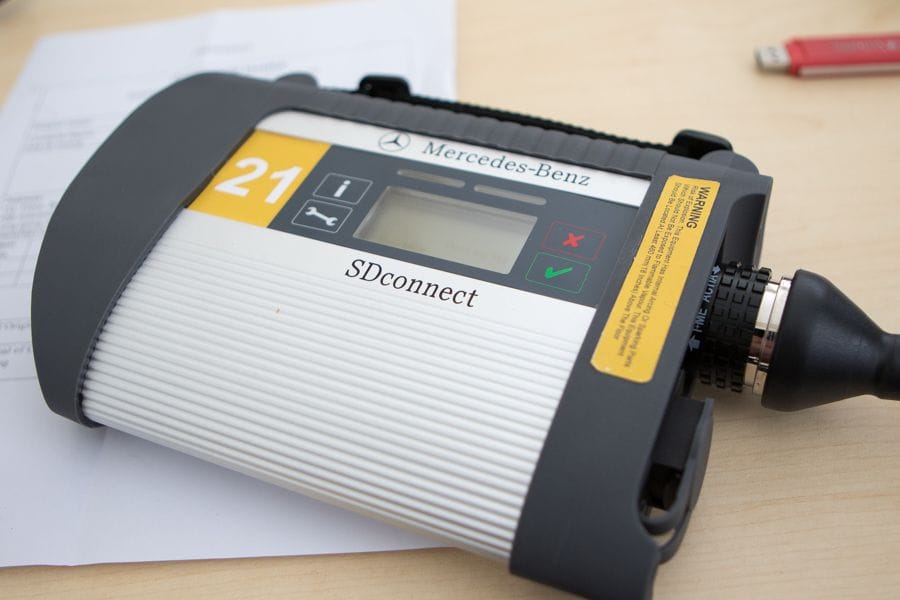

The plastic end parts can be removed to reveal the slot for the WiFi card, plus the batterycompartment and SD Card slot.

Note that the battery compartment holds six AA rechargeable NiMH batteries to support powering the multiplexer whilst not connected to a vehicle. My unit shipped without batteries(boo!) which I then rushed out to purchase separately. Whether you really need to placebatteries into the device is questionable however. There is no charger which ships with the multiplexer, so unless you use it a lot, the batteries will go flat quite quickly anyway. OEM equipment has a charger (which plugs into the RJ45 port) but I've never seen a single Chinesevendor selling one. In my tests I found that the unit seems to behave exactly the same, whether there's batteries in it or not - although batteries do eliminate the "Low battery" indication which is otherwise shown on the LCD.
On the opposite side you will see the RJ45 network port for connecting your diagnostics computer (seen below on left with grey flip cover) and the MB proprietary cable connect (on right) which goes to the vehicle. For the W205, you will only need the OBD cable. The kit however comes with cables to suit all older style cars, trucks etc. as well.

One thing that impressed me with this particular kit was the quality of the connectors and cables. Everything seemed very good I must say.
Top of the unit has a backlit LCD display, two LED indicators, and four buttons. The LCD indicates Power Supply status, Connection Type, and Working Status. The LEDs are used to indicate a variety of working status signals and the buttons give you the option to bring up information about vehicle or device battery status, display network addresses, put the unit into standby and so forth.
Essentially there is not much that the unit does on its own; not even an OBD scan or the like. It needs to be connected to the car and a computer to represent any value.
5. The Software
Now this is where the fun and games really start. Boot up your laptop and you're soon presented with a Windows XP OS, which has obviously been customized to the Mercedes Software installed on the device. An early indication of that is the taskbar which prominently displays connectivity between the computer, the multiplexer and associated networks (e.g. internet/server) in the lower right of screen.
There is a lot to learn here for newcomers. The software changes very regularly (sometimes monthly) to keep up with the latest developments. Not surprisingly the vendors from China seem to have their finger on the pulse quite well in that regard. My kit contained December 2015 versions. I don't think there's any need for concern with constant updates however. If you can diagnose your car with the modules on-board then you're good to go. The Workshop info will probably be one of the benefactors of regular updates but most of that service info is already in abundance, as you will see later.
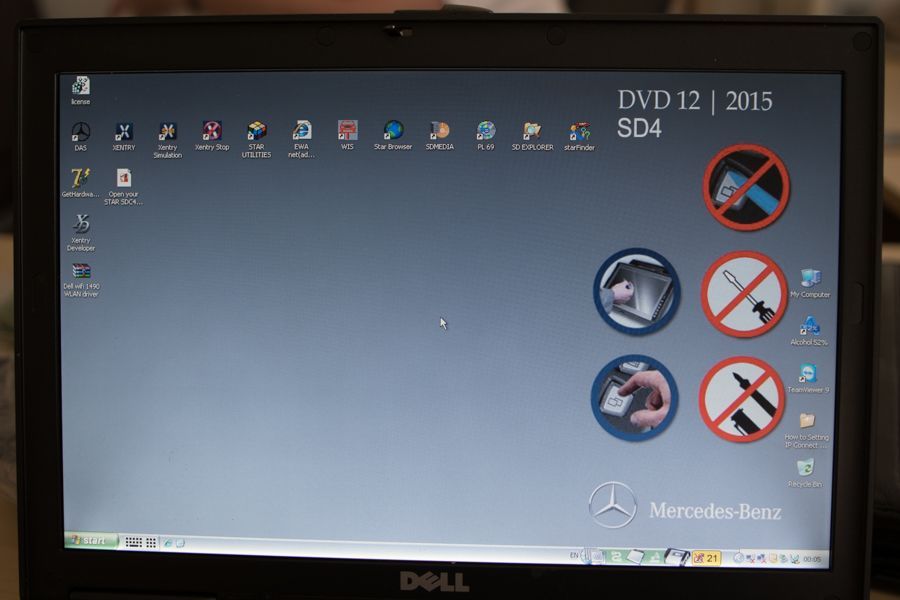
Without writing the Never Ending Story here, let's just say that the software suite is extremely comprehensive and caters for not only passenger vehicles but also trucks, buses, cranes - and other large industrial equipment dating back through the ages. To keep this piece relevant, I'm going to focus, as best I can, only on the bits applicable the W205.
I also will not go into the various configuration software components, such as installation, authentication, key security, registration, connectivity and so forth. If you are curious, feel free to PM me or do some Googling on the net because there is adequate information out there if you're willing to look for it.
Let's look at the main sub components to the suite that are of interest to us:
6. What can you do?
So what's possible with a kit like this, you ask. You would see by now, that the software will provide you with an astonishing array of information to come to terms with. I won't say the possibilities are endless, but they are certainly vast.
From a learning perspective - you have everything you could wish for. Theoretically you could be satisfied with a copy of the WIS alone, since that serves as probably the most comprehensive learning tool for the vehicle.
From a diagnostics perspective - you will be satisfied with multiplexer and XENTRY. The range of tests which you can run and actuations you can trigger will let you fully examine each part of the car. You can generate detailed test reports, seeing when faults occurred exactly in each of the computer modules - and believe me, there are a lot of those. The W205 has upwards of 50 control units with each of those capable of logging and tracing out detailed errors and fault finding.
From a configuration (Adaptations) aspect, there are some minor things (often referred to as 'Teach-in processes') possible (e.g. Airmatic level calibration) but it isn't a treasure trove for those willing to tinker with the vehicle (see next topic). One aspect I also didn't delve into further within this review is that you can also configure and update module software from within XENTRY (a process called SCN Coding) which is only available online for the W205 (i.e. you need an authorized Mercedes user account to do so). There are Chinese vendors who will sell you a 'session' for online SCN, but it can get expensive quite quickly. In reality it is not something you would do other than to perform major update tasks (e.g. after replacing an ECU or other module) if the car was outside of warranty.
7. What can't you do?
If you're looking at ways to change significant default behaviors in the W205 vehicle systems (e.g. allow Video in motion, disable your start-stop, change variant codes etc. ) then you will probably be disappointed. MB has gone to some length to ensure that certain changes are extremely difficult to achieve. Offline coding was to a large extend abandoned with the W204 to guard against incorrect configurations. That's not to say there isn't a way, rather that these lock-downs are probably in place to avoid introducing configuration errors inadvertently during maintenance or by amateurs who don't know what they're doing.
There are more extensive changes possible with a software product called Vediamo, which is a factory tool used to perform complex black magic best not brought up in this review (makes sign of the cross; heck I'm not even religious!). Regardless of your skills in Vediamo, my research and impression leads me to believe that most changes also require Online SCN coding, which leaves you with little room to achieve known outcomes. Given that people do like to tinker or hack technology I'm sure this topic will become somewhat irrelevant in the future. Yes, people will find a way - whether that's a good or a bad thing, I shall not judge.
8. Conclusions
So.. your glass of wine is empty and you're wondering "What the the heck did I just read that for!). If you were to ask me again "Is it worth purchasing a kit like this for your car?" I would offer you an unreserved "Yes" - although with a disclaimer.
If you are the type of person who shows an interested in learning the in's and out's of your vehicle, then I can't think of a better way than to own one of these setups. There is such a vast amount of content and useful reference material that it serves as a valuable library to learn more. Whether your goal is to perform self-maintenance, troubleshoot issues or simply to see for yourself what is going on inside of your vehicle, then this is without a doubt the toolset which allows you to do so.
If on the other hand you would prefer to say "here you go - fix it", or perhaps rather be 'told what's wrong' with your car, rather than 'know what's wrong', perhaps you're better off saving your dollars for other toys.
The W205 is undoubtedly a computerized marvel on wheels. Many of the systems and technical aspects of the car are completely obfuscated from the regular plebs like us. A diagnostic kit such as this certainly allows you to delve under the covers and go as deep as your curiosity wants.
[UPDATE:] This particular kit had a full hard drive failure of the master boot record (which became corrupted) less than one month after purchase. The vendor has tried every trick in the book to avoid fixing the issue by sending a replacement drive. Often it will be difficult to know who to deal with, but based on this experience I would advise staying clear of MBstarshop. They obviously utilize low grade or old components and hardware which they refuse to back up with proper customer service.
Leading up to this, it was difficult to determine whether it would be valuable enough to buy, since finding reviews out there proved quite difficult. There are also a plethora of online vendors selling kits, hardware and software, which confuses the potential buyer even more so. Anyway, I thought I'd write up a quick review summary of my own experience in purchasing a full diagnostics kit - especially in reference to the W205.
What's it like, what do you get, what can you do, etc... so here we go, my take on the full diag suite - get a big glass or wine (or beverage of choice) and settle in for what is hopefully and enjoyable and informative read.
1. What is it?
This kit is a full Mercedes Benz diagnostics system. In a nutshell the components of a full kit comprise:
- A suitable computer (in this case a Dell630)
- An Star Diagnostics Connect (SDconnect) 4 multiplexer
- Various interface cables
- Mercedes Benz Star Diagnostic Software
 ).
).The one thing you do get quite nicely with a kit like this is, out of the box plug-in and go functionality. No mucking around loading software, stressing over setups, keys etc. You buy, you get, you use. Simple.
2. Where do I buy it?
Well.. duh, the internet of course - just making sure you don't go into your local MB dealership asking for a kit .. you know
 .
. Who do you buy it from? .. that I cannot fully answer, since I purchased my first kit and hence have no relevant comparisons to draw. Arguably the Chinese are the No.1 player in this market. They are the ones who clone the hardware and are certainly the prominent purveyors of such kits at a price point which suits the average punter.
One thing I do suggest is that you strike up a conversation with your potential vendor of choice before handing over your credit card. Unless you speak fluent Mandarin or Cantonese, it's handy to know that your vendor will be able to understand your questions in relation to support/warranty or other things (and believe me, you will have questions!).
The second main point is to determine how reliable you feel the vendor is. I know it's difficult to judge. Nobody knows who's who on the internet. My guiding principles were to look at vendors who had an established track record in terms of their web presence and had reviews stretching back several years. Anyway, enough said on that - do your research and don't just go looking for the cheapest price.
So once your order is placed, a very short time later you will receive a nice brown box like this:

Everything seemed nice and safely wrapped.

Items removed, we had essentially all the parts I listed in the intro - plus a carry bag for the laptop, a very ordinary USB mouse, plus power adapter and cable to match your country (which was a nice surprise).

Overall - everything seemed quite OK and arrived safely. The computer was a tad old and cosmetically damaged (to be expected) but everything is fully functional.
OK, enough of the package - let's look at each component in more detail.
3. The Computer
The computer of choice for most vendors is a Dell Latitude D630. There are other options out there but this is by far the most common. Also on sale with most vendors is a Dell630 hard drive which is obviously the favored option if you already have a laptop to suit.
Note that the original computer equipment which MB Techs use are based on Panasonic hardware I believe (e.g. Toughbook), providing a touch screen interface. So this begs the question - why the antiquated Dell hardware? I don't have a full answer but what I have determined is that it's large due to historic dependencies. The Dell 630 was used for a long time due to the fact that it had a real serial RS232 serial COM port. With the previous generation of multiplexer units you needed that port.
With the advent of wireless and network cable connections to the multiplexer units, there's no longer a reliance on the RS232 port and hence you can now find sellers who use IBM machines or EVG7 slate computers. The Dell is by all accounts an old reliable war horse which is cheap to get and source parts for, so it'll probably be seen for a while yet.
Let's move onto the interesting hardware - the multiplexer.
4. The SDconnect 4 Multiplexer
"What's a multiplexer" I hear you mutter .. well, I'm glad you asked. The SDconnect is the communications interface between the car and the diagnostic computer system (i.e. the Dell). The unit sends fault detection data to the host computer and instructions back to the vehicle. In basic terms, it's a tool that enables the diagnostic technician to examine vehicle functions, perform data coding and update vehicle software. It knows the communications protocols which the car utilizes to talk to the outside world. Like wow man! (hang on, I need to spin the propeller on my cap). Now, let's carry on.
The SDConnect 4 is the previous generation multiplexer used on Mercedes vehicles. It is now superseded by the SDconnect 5 and although they are starting to appear in cloned form, the c4 is still one of the most prominent cloned multiplexers out there. You can buy a C5 multiplexer if you wish (and for certain new hybrids vehicles you may have to), but for most W205variants the C4 will do just fine. The SDconnect 4 is wireless enabled (via a plugin card; note not all vendors will sell it with this included, so buyer beware) or it can be connected via a network cable.
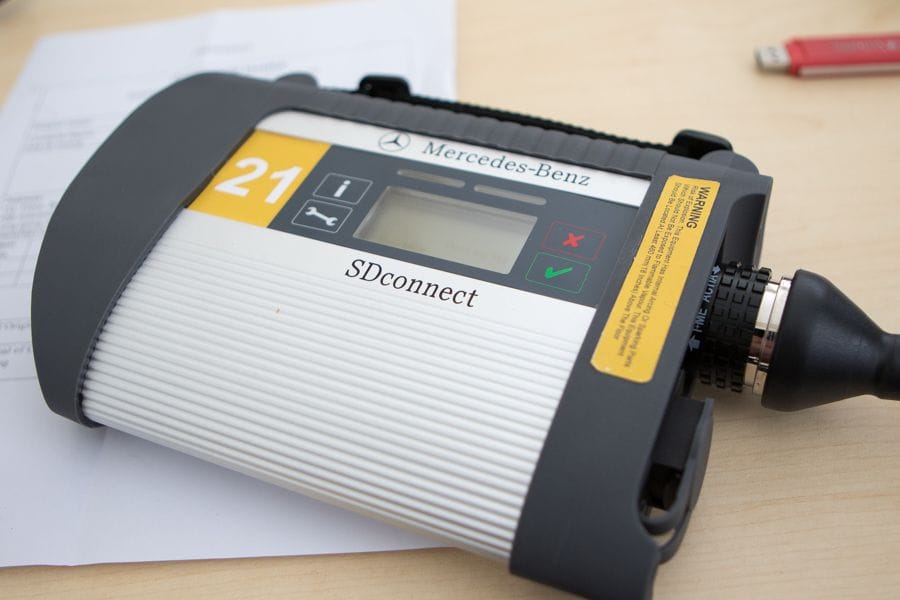

The plastic end parts can be removed to reveal the slot for the WiFi card, plus the batterycompartment and SD Card slot.

Note that the battery compartment holds six AA rechargeable NiMH batteries to support powering the multiplexer whilst not connected to a vehicle. My unit shipped without batteries(boo!) which I then rushed out to purchase separately. Whether you really need to placebatteries into the device is questionable however. There is no charger which ships with the multiplexer, so unless you use it a lot, the batteries will go flat quite quickly anyway. OEM equipment has a charger (which plugs into the RJ45 port) but I've never seen a single Chinesevendor selling one. In my tests I found that the unit seems to behave exactly the same, whether there's batteries in it or not - although batteries do eliminate the "Low battery" indication which is otherwise shown on the LCD.
On the opposite side you will see the RJ45 network port for connecting your diagnostics computer (seen below on left with grey flip cover) and the MB proprietary cable connect (on right) which goes to the vehicle. For the W205, you will only need the OBD cable. The kit however comes with cables to suit all older style cars, trucks etc. as well.

One thing that impressed me with this particular kit was the quality of the connectors and cables. Everything seemed very good I must say.
Top of the unit has a backlit LCD display, two LED indicators, and four buttons. The LCD indicates Power Supply status, Connection Type, and Working Status. The LEDs are used to indicate a variety of working status signals and the buttons give you the option to bring up information about vehicle or device battery status, display network addresses, put the unit into standby and so forth.
Essentially there is not much that the unit does on its own; not even an OBD scan or the like. It needs to be connected to the car and a computer to represent any value.
5. The Software
Now this is where the fun and games really start. Boot up your laptop and you're soon presented with a Windows XP OS, which has obviously been customized to the Mercedes Software installed on the device. An early indication of that is the taskbar which prominently displays connectivity between the computer, the multiplexer and associated networks (e.g. internet/server) in the lower right of screen.
There is a lot to learn here for newcomers. The software changes very regularly (sometimes monthly) to keep up with the latest developments. Not surprisingly the vendors from China seem to have their finger on the pulse quite well in that regard. My kit contained December 2015 versions. I don't think there's any need for concern with constant updates however. If you can diagnose your car with the modules on-board then you're good to go. The Workshop info will probably be one of the benefactors of regular updates but most of that service info is already in abundance, as you will see later.
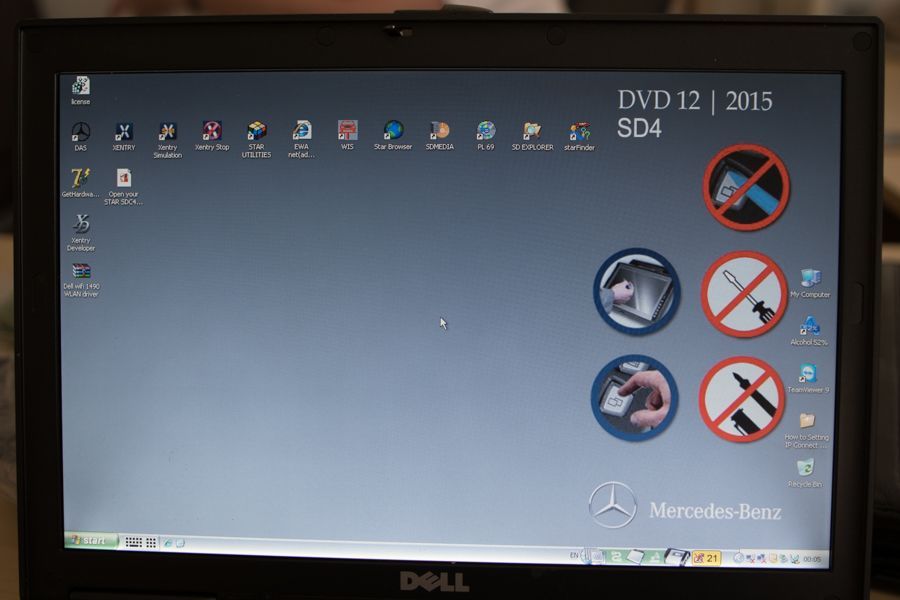
Without writing the Never Ending Story here, let's just say that the software suite is extremely comprehensive and caters for not only passenger vehicles but also trucks, buses, cranes - and other large industrial equipment dating back through the ages. To keep this piece relevant, I'm going to focus, as best I can, only on the bits applicable the W205.
I also will not go into the various configuration software components, such as installation, authentication, key security, registration, connectivity and so forth. If you are curious, feel free to PM me or do some Googling on the net because there is adequate information out there if you're willing to look for it.
Let's look at the main sub components to the suite that are of interest to us:
-
XENTRY Diagnostics
Not to be confused with XENTRY DAS (Diagnosis Assistance System; which was predominantly used with older vehicles - I think up to the W204). This is the primary diagnostic suite for the vehicle and probably the main software you would tend to use with a car like the W205.
Xentry allows you to delve into each control unit of your vehicle and see configuration data as well as run a very large number of diagnostic tests. It provides you with an exceptionally comprehensive diagnostic tool to see exactly what the various systems of the vehicle are doing.
What is exceptionally nice is that XENTRY also provides you with a full troubleshooting workflow; meaning that once you have run a test, found a fault, you can then delve straight into relevant maintenance references and associated documentation.
I've always owned workshop maintenance books for my vehicles, but have to say this system is by far the most well thought out and comprehensive. Not so say it doesn't have it's quirks, but it is not overly difficult to come to terms with.- As a side note, XENTRY also comes with a simulated variant (as a learning tool for working the software whilst disconnected from a vehicle. It allows the operator to generate simulated fault codes which you can then diagnose in XENTRY).
-
EWA Net
This is an intranet web server that hosts two important applications:-
Electronic Parts Catalog (EPC)
A comprehensive listing of all vehicle parts; broken down into sub systems. It allows you to quickly build shopping lists of components (e.g. when needed for repair). -
Workshop Information System (WIS)
An extremely comprehensive web information system which details the functional components of the car (categorized into sub systems again). It also comes with workshop instructions for performing almost every type of maintenance task, maintenance bulletins and a free set of steak knives.
The WIS is also equipped with several sub-application modules, which although not doubt hold lots of value in a workshop context, are otherwise uninteresting for an amateur user:- ASRA - a German acronym (for Arbeitstexte, Standardtexte, Richtzeiten, und Arbeitswerte). Provides info on work units and relevant documentation for conducting various maintenance tasks.
- SSL module - another German acronym (Schadensschlüssel) meaning Damage Code.
- MSS module (Maintenance Service System) which displays maintenance documents relevant to maintenance cases.
- WSM module (WIS Service Media). This is probably the only sub module to WIS to remain of interest to persons other than MB staff. It contains a web link to a multimedia library for many maintenance tasks. Very cool.
-
Electronic Parts Catalog (EPC)
-
Daimler AG Price List
This is an Access database for Mercedes Benz European parts pricing - equal parts scary and interesting!
6. What can you do?
So what's possible with a kit like this, you ask. You would see by now, that the software will provide you with an astonishing array of information to come to terms with. I won't say the possibilities are endless, but they are certainly vast.
From a learning perspective - you have everything you could wish for. Theoretically you could be satisfied with a copy of the WIS alone, since that serves as probably the most comprehensive learning tool for the vehicle.
From a diagnostics perspective - you will be satisfied with multiplexer and XENTRY. The range of tests which you can run and actuations you can trigger will let you fully examine each part of the car. You can generate detailed test reports, seeing when faults occurred exactly in each of the computer modules - and believe me, there are a lot of those. The W205 has upwards of 50 control units with each of those capable of logging and tracing out detailed errors and fault finding.
From a configuration (Adaptations) aspect, there are some minor things (often referred to as 'Teach-in processes') possible (e.g. Airmatic level calibration) but it isn't a treasure trove for those willing to tinker with the vehicle (see next topic). One aspect I also didn't delve into further within this review is that you can also configure and update module software from within XENTRY (a process called SCN Coding) which is only available online for the W205 (i.e. you need an authorized Mercedes user account to do so). There are Chinese vendors who will sell you a 'session' for online SCN, but it can get expensive quite quickly. In reality it is not something you would do other than to perform major update tasks (e.g. after replacing an ECU or other module) if the car was outside of warranty.
7. What can't you do?
If you're looking at ways to change significant default behaviors in the W205 vehicle systems (e.g. allow Video in motion, disable your start-stop, change variant codes etc. ) then you will probably be disappointed. MB has gone to some length to ensure that certain changes are extremely difficult to achieve. Offline coding was to a large extend abandoned with the W204 to guard against incorrect configurations. That's not to say there isn't a way, rather that these lock-downs are probably in place to avoid introducing configuration errors inadvertently during maintenance or by amateurs who don't know what they're doing.
There are more extensive changes possible with a software product called Vediamo, which is a factory tool used to perform complex black magic best not brought up in this review (makes sign of the cross; heck I'm not even religious!). Regardless of your skills in Vediamo, my research and impression leads me to believe that most changes also require Online SCN coding, which leaves you with little room to achieve known outcomes. Given that people do like to tinker or hack technology I'm sure this topic will become somewhat irrelevant in the future. Yes, people will find a way - whether that's a good or a bad thing, I shall not judge.
8. Conclusions
So.. your glass of wine is empty and you're wondering "What the the heck did I just read that for!). If you were to ask me again "Is it worth purchasing a kit like this for your car?" I would offer you an unreserved "Yes" - although with a disclaimer.
If you are the type of person who shows an interested in learning the in's and out's of your vehicle, then I can't think of a better way than to own one of these setups. There is such a vast amount of content and useful reference material that it serves as a valuable library to learn more. Whether your goal is to perform self-maintenance, troubleshoot issues or simply to see for yourself what is going on inside of your vehicle, then this is without a doubt the toolset which allows you to do so.
If on the other hand you would prefer to say "here you go - fix it", or perhaps rather be 'told what's wrong' with your car, rather than 'know what's wrong', perhaps you're better off saving your dollars for other toys.
The W205 is undoubtedly a computerized marvel on wheels. Many of the systems and technical aspects of the car are completely obfuscated from the regular plebs like us. A diagnostic kit such as this certainly allows you to delve under the covers and go as deep as your curiosity wants.
[UPDATE:] This particular kit had a full hard drive failure of the master boot record (which became corrupted) less than one month after purchase. The vendor has tried every trick in the book to avoid fixing the issue by sending a replacement drive. Often it will be difficult to know who to deal with, but based on this experience I would advise staying clear of MBstarshop. They obviously utilize low grade or old components and hardware which they refuse to back up with proper customer service.